VistaでApacheのインストールに失敗&解決記
【症状】
Vista搭載のPCを新しく買いました。さっそくApacheを入れてみました。
インストールの段階で失敗…orz
コマンドプロンプトでエラーが表示されます。
Installing the Apache2.2 service
The Apache2.2 service is successfully installed.
Testing httpd.conf....
Errors reported here must be corrected before the service can be started.
httpd.exe: Could not reliably determine the server's fully qualified domain name
, using 192.168.11.6 for ServerName
(OS 10048)通常、各ソケット アドレスに対してプロトコル、ネットワーク アドレス、ま
たはポートのどれか 1 つのみを使用できます。 : make_sock: could not bind to addr
ess 0.0.0.0:80
no listening sockets available, shutting down
Unable to open logs
Note the errors or messages above, and press thekey to exit. 15...
localhostにアクセスしても、下のような正常な画面が表示されません。
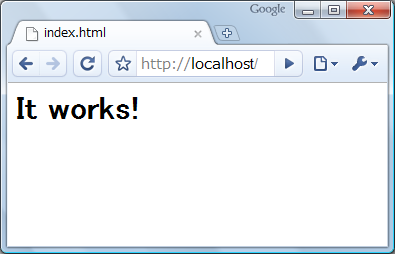
【解決策】
Windows XPでは、httpd.confの設定は以下のとおりで正常に動きました。(httpd.conf 38〜46行目)
# Listen: Allows you to bind Apache to specific IP addresses and/or
# ports, instead of the default. See also the
# directive.
#
# Change this to Listen on specific IP addresses as shown below to
# prevent Apache from glomming onto all bound IP addresses.
#
#Listen 12.34.56.78:80
Listen 80
Vistaでは、『Listen localhost:80』と、きちんと指定してやらなくては
ならないようでした。
# Listen: Allows you to bind Apache to specific IP addresses and/or
# ports, instead of the default. See also the
# directive.
#
# Change this to Listen on specific IP addresses as shown below to
# prevent Apache from glomming onto all bound IP addresses.
#
#Listen 12.34.56.78:80
Listen localhost:80
ぐぐっても類似例は見つからず。
僕だけなんでしょうか…。